Friday, 12 July 2013
0
Remove Priyanka Virus Spreading Through WhatsApp
Remove Priyanka Virus Spreading Through WhatsApp
In this post Today I am going to tell you how to remove the Priyanka Virus that is spreading through WhatsApp nowadays!
WhatsApp is a multi platform messaging app that is used my millions of people around the world.
WhatsApp lets you connect with your friends or other people no matter which platform they are using. Be it Android, iOS, Windows Phone, Blackberry OS or Symbian you can connect with your friends using this single app.
Just in this week a virus named “Priyanka” started infecting WhatsApp users. This virus started spreading itself using a contact file, users once save/add this to their contacts may have following consequences :
Note:This steps involve deletion of contacts and resetting whatsapp DB, its better if you have backup of your contacts already
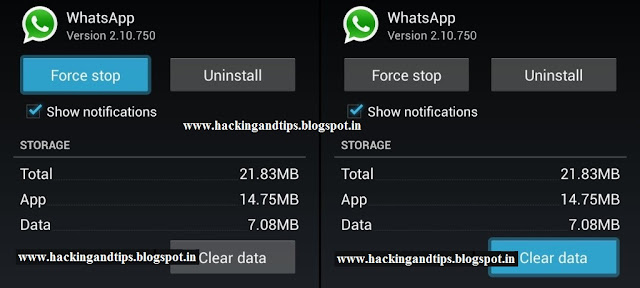
This would take whatsapp to initial stage where you do stuff like agree condition then mobile
verification.
Now your Whatsapp would return to normal state with no infection.
Let us know if this disinfecting steps worked with your device.
In this post Today I am going to tell you how to remove the Priyanka Virus that is spreading through WhatsApp nowadays!
WhatsApp is a multi platform messaging app that is used my millions of people around the world.
WhatsApp lets you connect with your friends or other people no matter which platform they are using. Be it Android, iOS, Windows Phone, Blackberry OS or Symbian you can connect with your friends using this single app.
Just in this week a virus named “Priyanka” started infecting WhatsApp users. This virus started spreading itself using a contact file, users once save/add this to their contacts may have following consequences :
- It would change names of all the group to “Priyanka”.
- Further on more infection it could replace all your contact names with “Priyanka”.
Removing Priyanka Virus
Now Follow These Steps If you are already infected:Note:This steps involve deletion of contacts and resetting whatsapp DB, its better if you have backup of your contacts already
- Delete All contacts with name “Priyanka”.
- Go to “Setting” >> Apps >> Manage Apps.
- Then find “Whatsapp ” in the list . just Tap on “Force Stop” and then Tap on “Clear data”.
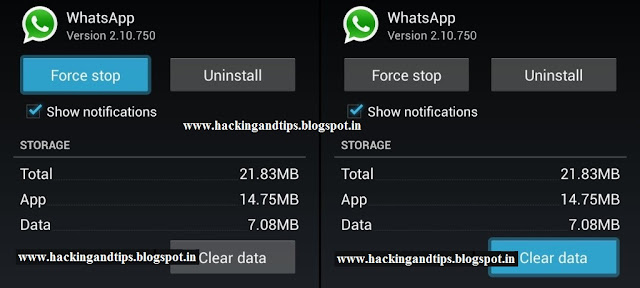
This would take whatsapp to initial stage where you do stuff like agree condition then mobile
verification.
Now your Whatsapp would return to normal state with no infection.
Let us know if this disinfecting steps worked with your device.
Subscribe to:
Post Comments
(
Atom
)
0 Responses to “ Remove Priyanka Virus Spreading Through WhatsApp ”
Post a Comment