Monday, 5 September 2011
0
Subscribe us via E-mail and Add us on Facebook for daily updates and Plz also do click once on the ads displaying below or above the post for us.. :)
Trick to Display Your Name With Time in Taskbar
Through this you can display your name in taskbar with time . In your task bar you can display name at different time . You can use one name in place of AM and another name in place of PM .
Steps To Show Name In Taskbar .
1. Go to control panel and then open REGION AND LANGUAGE (as show in screenshots.)
2. Now in REGION AND LANGUAGE go to additional setting => in time as show in screen shot .
3. Now when you click on time you will to time symbol is AM symbol and PM symbol . Now change then name of AM (for example hexploit) and for PM (hackers) . when u clcik ok to all steps and your task bar is now showing the name .
Subscribe us via E-mail and Add us on Facebook for daily updates and Plz also do click once on the ads displaying below or above the post for us.. :)
Subscribe to:
Post Comments
(
Atom
)



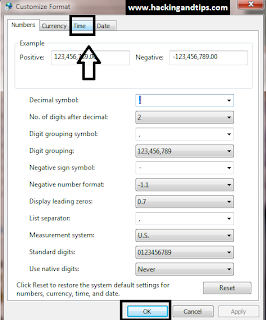


0 Responses to “ Trick to Display Your Name With Time in Taskbar ”
Post a Comment