Saturday, 6 August 2011
0


Secure your Gmail Account 2-Step Verification
Today I'm telling about how you can secure your Google account using 2-step verification. 2-step verification is the best way for securing your Google account even if your password is stolen. You can't login to your account unless you have the verification code. Using it, you have to required both password & verification code (Receive on your mobile via SMS) for accessing your Gmail, Orkut services. You must be aware about security provided by Google.
- Login to your Google account.
- Open this link https://www.google.com/accounts/SmsAuthConfig
- Click on Start setup.
- Now Set up your phone: Choose appropriate option (me chose Text message (SMS) or voice call under Landline or mobile phone).
- Choose your country & Enter your mobile number.
- Choose the option Send codes by: SMS text message or Voice call (I prefer to SMS text message).
- Click on Send code under Let's the test phone.
- You will receive a code via text if you chose SMS text message.
- Enter code in next field & click on Verify.
- Click on Next.
Your phone is now configured to receive verification codes. Now make backup in the case if you lost your phone or is unavailable.
- Click on Next.
- Print Backup verification codes or save it.
Remember: Each backup verification code can be use only once for verification & keep these codes secret. Read the warning under backup verification codes carefully. - Check Yes, I have a copy of my backup verification codes & click on Next.
- Now add another phone number that belongs to you or a trusted friend or family member.
- Follow the steps as described above for sending code & optional testing.
- Click on Next.
- Click on Turn on 2-step verification
- That's all.
When you will sign in to your Google account using user id & password, it will ask for verification code send to your phone. You must require verification code for accessing your account.

If you didn't receive code, then you can use another ways for getting verification code as shown below.

Also Read:- Secure yourself from hackers in Mozilla Firefox
Subscribe us via E-mail and Add us on Facebook for daily updates and Plz also do click once on the ads displaying below or above the post for us.. :)
Subscribe us via E-mail and Add us on Facebook for daily updates and Plz also do click once on the ads displaying below or above the post for us.. :)
Subscribe to:
Post Comments
(
Atom
)

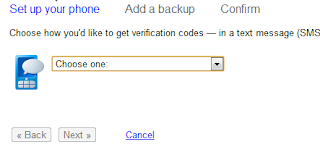
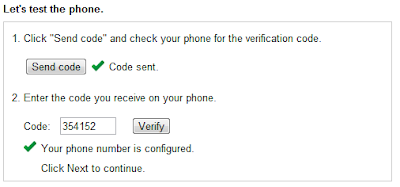

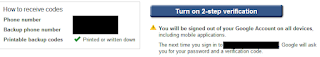
0 Responses to “ Secure your Gmail Account 2-Step Verification ”
Post a Comment