Sunday, 31 July 2011
0
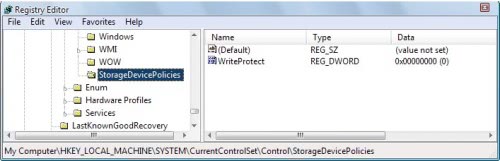
USB Pen Drive is Write Protected Error
Microsoft has added options to the Windows operating system (more precisely to Windows XP and newer operating systems) to write protect all USB devices that are connected to it. This indicates that it may not always be possible to protect the computer this way, for instance if data needs to be written to USB devices regularly.
Write Protection adds another layer of defense to the computer. The system is not fool proof on its own, as it is still possible to copy data, for instance by uploading it to the Internet or a network connection. When you do this there is the error that you see while copying the data into the Pen Drive.
Users who experience problems writing to USB devices might want to take a look at this setting as well if they have the proper rights to do so to see if it is the cause for their difficulties.
Start by opening the run dialog box with the keyboard shortcut [Windows R]. Type [regedit] and hit [enter]. This should open the Windows Registry editor.
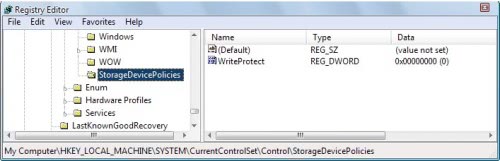
Navigate to the following Registry key:
HKEY_LOCAL_MACHINE\SYSTEM\CurrentControlSet\Control\Look at the sub-keys and see if a key named StorageDevicePolicies is listed. If it is skip this paragraph and read the next. If it is not create the key by right-clicking Control and selecting New > Key
See if there is an entry named WriteProtect. It can be easily created if it is not present by right-clicking in the right window and selecting New > DWord from the menu. The following values are allowed for this entry:
- 0 – This will allow write processes on USB Flash Drives
- 1- This will block write processes on USB Flash Drives.
An alternative would be to delete the Registry key WriteProtect completely to enable both read and write processes. A restart or log off is required before the changes take effect.
There are two Registry files to enable or disable write protection. You can download a zip file that contains both files here: click here.
Subscribe us via E-mail and Add us on Facebook for daily updates and Plz also do click once on the ads displaying below or above the post for us.. :)
Subscribe to:
Post Comments
(
Atom
)

0 Responses to “ USB Pen Drive is Write Protected Error ”
Post a Comment