Sunday, 24 April 2011
0
BOOTMGR is missing after Windows 7
1. Boot from "WINDOWS 7" DVD
2. Select "Repair computer"
3. Select "Cancel" to exit the repair wizard
4. You will now get a screen which displays 'command prompt','system restore','memory diagnostics',etc......
5. Select "command prompt"
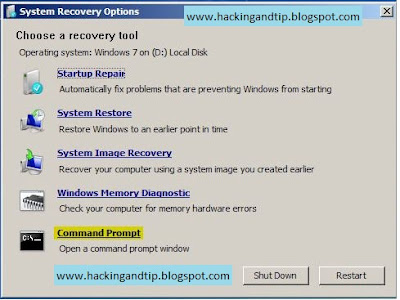
6. Type your "DVD-DRIVE LETTER" in command prompt, press ENTER;
7. Now if your Windows 7 is installed in C drive, type "copy bootmgr c:\" without codes, press ENTER;
8. After successful copy type "exit" without codes, press ENTER;
9. Reboot computer, Select "start windows normally".
Earn upto Rs. 9,000 pm checking Emails. Join now!
src="http://pagead2.googlesyndication.com/pagead/show_ads.js">
2. Select "Repair computer"
3. Select "Cancel" to exit the repair wizard
4. You will now get a screen which displays 'command prompt','system restore','memory diagnostics',etc......
5. Select "command prompt"
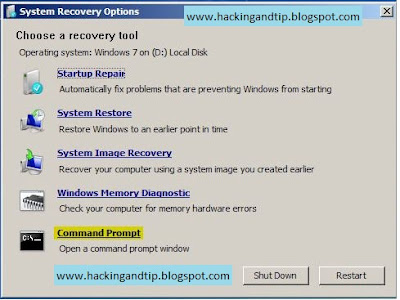
6. Type your "DVD-DRIVE LETTER" in command prompt, press ENTER;
7. Now if your Windows 7 is installed in C drive, type "copy bootmgr c:\" without codes, press ENTER;
8. After successful copy type "exit" without codes, press ENTER;
9. Reboot computer, Select "start windows normally".
Earn upto Rs. 9,000 pm checking Emails. Join now!
src="http://pagead2.googlesyndication.com/pagead/show_ads.js">
Subscribe to:
Post Comments
(
Atom
)
0 Responses to “ BOOTMGR is missing after Windows 7 ”
Post a Comment